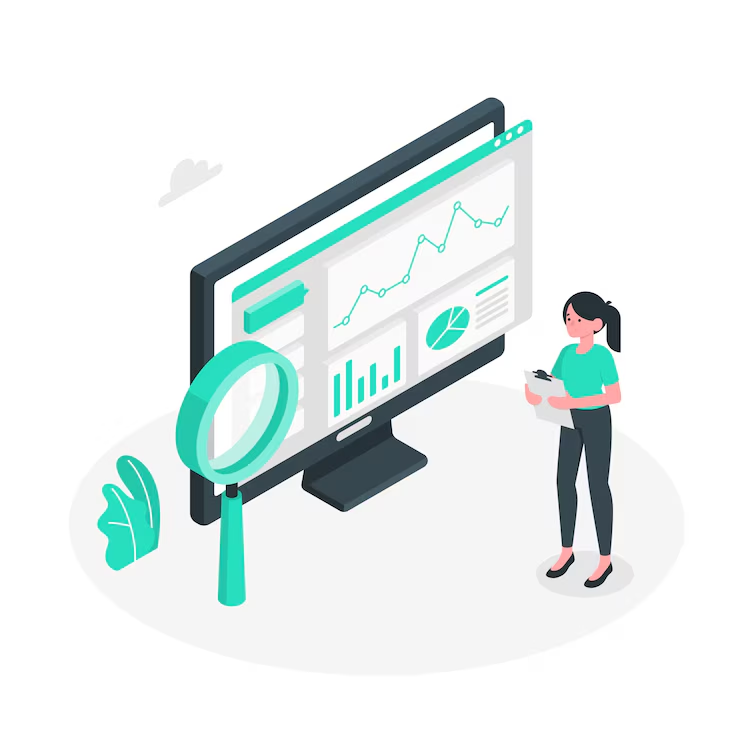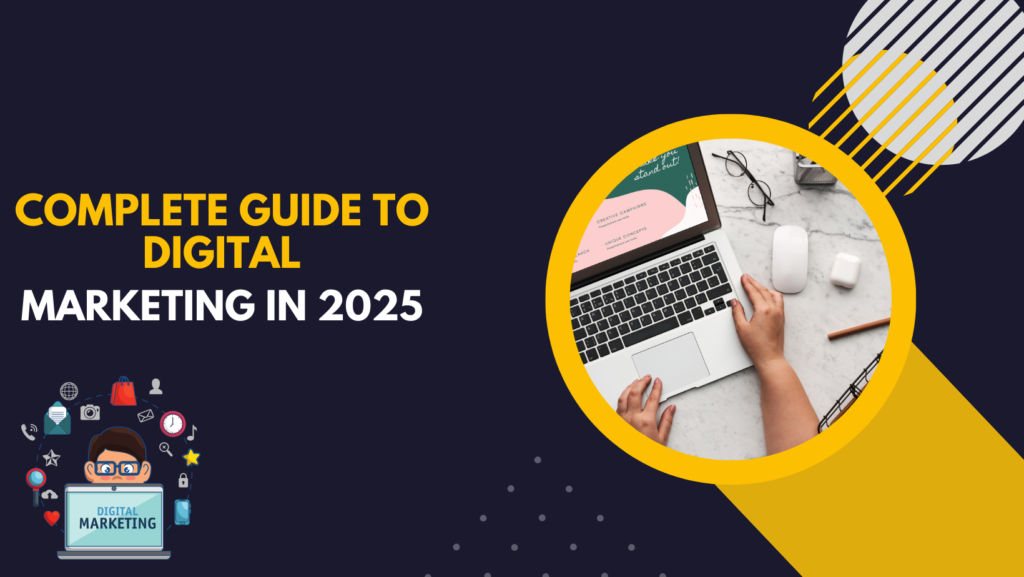Introduction
Google Analytics is one of the most powerful tools for tracking website performance, user behavior, and marketing effectiveness. While many users are familiar with basic features such as page views, bounce rates, and session durations, Google Analytics offers a range of advanced features that can provide deeper insights into audience engagement, conversions, and campaign performance.
In this guide, we’ll explore the advanced features of Google Analytics, how they work, and how they can help businesses optimize their digital strategies.
1. Custom Dimensions and Metrics
What Are Custom Dimensions and Metrics?
Custom dimensions and metrics allow users to collect and analyze data that isn’t included in standard Google Analytics reports. Unlike predefined dimensions (e.g., city, device, browser), custom dimensions can be used to track unique data points like user roles, logged-in status, or content types.
Example Uses:
- Track whether users are logged in or out.
- Measure customer lifetime value.
- Track engagement levels based on content type.
How to Set Up Custom Dimensions and Metrics
- Go to Admin > Custom Definitions > Custom Dimensions/Metrics in Google Analytics.
- Click “New Custom Dimension” or “New Custom Metric” and name it appropriately.
- Choose a scope (Hit, Session, User, or Product).
- Add tracking code to your website using Google Tag Manager or manually in the website’s JavaScript.
2. Enhanced E-commerce Tracking
What Is Enhanced E-commerce?
Enhanced E-commerce tracking allows businesses to get detailed insights into the entire customer shopping journey, from product views to checkout completion.
Key Features:
- Product impressions, clicks, and views
- Add-to-cart and remove-from-cart actions
- Checkout behavior tracking
- Refund and return tracking
How to Enable Enhanced E-commerce
- Go to Admin > Ecommerce Settings in Google Analytics.
- Enable Enhanced Ecommerce Reporting.
- Set up tracking using Google Tag Manager or custom JavaScript.
Example Use Case:
A clothing brand can track which products are frequently added to carts but rarely purchased, helping them adjust pricing or promotions accordingly.
3. Google Analytics Audiences
What Are Audiences in Google Analytics?
Audiences allow businesses to segment users based on behavior and send this data to Google Ads for retargeting.
Popular Audience Segments:
- Users who visited a product page but didn’t purchase
- Users who spent more than 5 minutes on a website
- Users who abandoned their shopping cart
How to Create an Audience
- Navigate to Admin > Audiences > New Audience.
- Define audience criteria based on behavior, traffic sources, or demographics.
- Publish the audience to Google Ads for targeted remarketing.
4. Funnel Exploration in Google Analytics 4 (GA4)
What Is Funnel Exploration?
GA4 introduced Funnel Exploration, a tool that helps businesses visualize user journeys through a series of steps, such as sign-ups, purchases, or form submissions.
How to Use Funnel Exploration
- Go to Explore > Funnel Exploration in GA4.
- Define the steps (e.g., Home Page > Product Page > Checkout > Purchase).
- Analyze drop-off points to improve conversion rates.
Example Insight:
If users drop off at the payment page, it may indicate high shipping costs or a complicated checkout process.
5. Cross-Domain Tracking
What Is Cross-Domain Tracking?
Cross-domain tracking allows businesses to track users across multiple domains without losing session data. This is crucial for companies with multiple websites (e.g., an e-commerce store and a blog on different domains).
How to Implement Cross-Domain Tracking
- Go to Admin > Data Streams > Web in GA4.
- Add domains that should be linked together.
- Update your website tracking code with Google Tag Manager.
Example Use Case:
An online education platform can track users from their blog to their main course website, ensuring conversions are accurately attributed.
6. BigQuery Integration
What Is BigQuery?
BigQuery is a cloud-based data warehouse that allows users to analyze massive datasets using SQL queries.
Benefits of BigQuery Integration
- Handle large volumes of Google Analytics data efficiently.
- Run advanced queries that are not possible within Google Analytics.
- Merge Google Analytics data with other business data sources.
How to Connect GA4 to BigQuery
- Go to Admin > BigQuery Linking in GA4.
- Select a Google Cloud project and enable BigQuery Export.
- Query data using Google’s BigQuery SQL editor.
7. Custom Alerts & Anomaly Detection
What Are Custom Alerts?
Custom alerts notify you when specific events occur, such as a sudden drop in traffic or an increase in bounce rates.
How to Set Up Custom Alerts
- Go to Admin > View Settings > Custom Alerts.
- Define alert conditions (e.g., traffic drops by 30% in a day).
- Get notifications via email.
Anomaly Detection in GA4
GA4 uses machine learning to detect unusual trends in data and highlights them automatically.
Example Insight:
If organic traffic drops significantly overnight, it might indicate a Google algorithm update or a technical issue.
8. User-ID Tracking
What Is User-ID Tracking?
User-ID tracking assigns unique identifiers to users, allowing businesses to track them across devices.
Benefits of User-ID Tracking
- Understand how users switch between mobile and desktop.
- Provide personalized experiences based on user behavior.
- Improve attribution accuracy.
How to Implement User-ID Tracking
- Enable User-ID tracking in Google Analytics settings.
- Assign a unique ID to each logged-in user.
- Send the User-ID data to Google Analytics via Google Tag Manager.
9. Cohort Analysis
What Is Cohort Analysis?
Cohort analysis groups users based on common characteristics or behaviors, allowing businesses to track retention and engagement over time.
How to Use Cohort Analysis
- Go to Explore > Cohort Exploration in GA4.
- Define a cohort based on first session date, transaction date, etc.
- Analyze how engagement changes over days/weeks/months.
Example Insight:
An e-commerce brand can see if customers who made a first purchase during a holiday sale return to buy again.
10. Predictive Analytics in GA4
What Are Predictive Metrics?
GA4 uses machine learning to predict user behavior, including:
- Purchase probability: Likelihood of a user making a purchase.
- Churn probability: Likelihood of a user leaving the site.
- Revenue prediction: Estimated future revenue from a user segment.
How to Use Predictive Analytics
- Navigate to Admin > Audience Builder.
- Select Predictive Metrics as conditions for audience creation.
- Use insights for remarketing and personalized messaging.
Example Use Case:
An online store can target users with high purchase probability for exclusive discounts, increasing conversions.
Conclusion
Google Analytics has evolved beyond basic tracking, offering advanced features that empower businesses with deep insights and predictive capabilities. Whether you’re running an e-commerce store, a blog, or a SaaS platform, leveraging these tools can help optimize your marketing, improve user experience, and boost conversions.
By implementing custom dimensions, enhanced e-commerce tracking, audience segmentation, and predictive analytics, businesses can make data-driven decisions and stay ahead of the competition.
Now, it’s time to unlock the full potential of Google Analytics and transform your data into actionable insights! 🚀