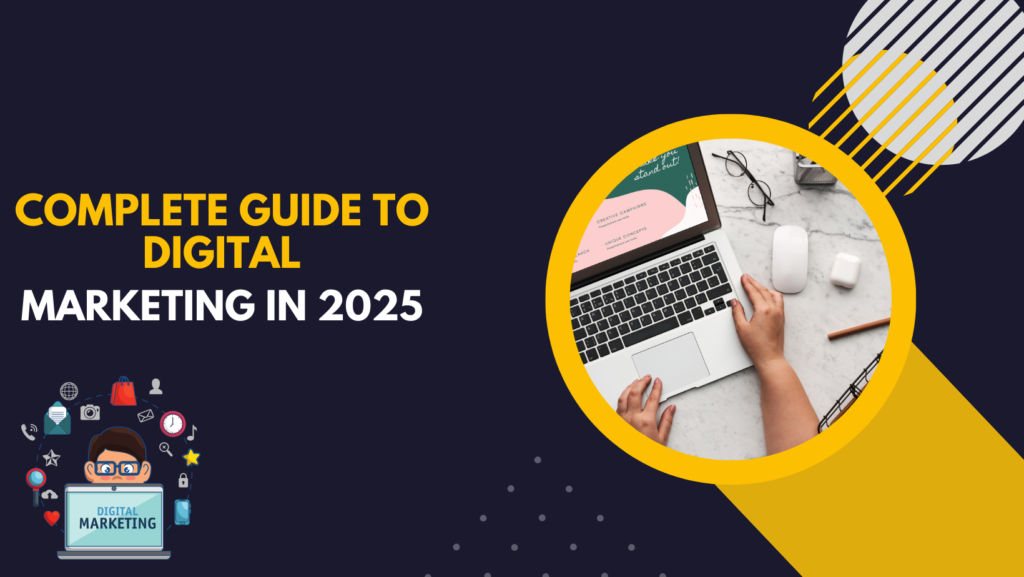Introduction
In the ever-evolving world of digital marketing, data-driven decisions are the key to success. Google Analytics is a powerful tool that provides deep insights into website performance, user behavior, and SEO effectiveness. Whether you’re an SEO beginner or an expert, understanding how to use Google Analytics can help you refine your strategy, improve rankings, and drive more traffic.
In this guide, we’ll break down the essentials of Google Analytics for SEO, covering everything from setting up your account to analyzing data and optimizing your website.
Chapter 1: Setting Up Google Analytics for SEO
1.1 Creating a Google Analytics Account
To begin using Google Analytics for SEO, you need to set up an account:
- Go to Google Analytics.
- Sign in with your Google account.
- Click on “Start Measuring.”
- Enter your account name, property name, and reporting time zone.
- Configure data-sharing settings as needed.
- Click “Create” and accept the terms and conditions.
1.2 Adding Google Analytics to Your Website
After creating an account, you need to connect your website:
- Use Google Tag Manager for easy installation.
- Manually insert the Global Site Tag (gtag.js) in the
<head>section of your website’s HTML. - Verify the setup by checking the Real-time Reports in Google Analytics.
1.3 Connecting Google Analytics with Google Search Console
Google Search Console (GSC) is another essential tool for SEO. Connecting it with Google Analytics allows you to track search queries, impressions, and clicks.
To link Google Search Console:
- Go to Google Analytics and navigate to Admin > Property Settings > Data Streams.
- Select your website and click “Manage Search Console Links.”
- Follow the instructions to connect your GSC account.
Chapter 2: Key Google Analytics Metrics for SEO
Google Analytics provides a wide range of metrics, but these are the most important for SEO:
2.1 Organic Traffic
- Found under Acquisition > Traffic Acquisition > Organic Search
- Shows how many users visit your site through organic search
- Helps measure the success of your SEO strategy
2.2 User Engagement Metrics
- Bounce Rate – Percentage of visitors who leave without interacting
- Session Duration – Average time spent on your site
- Pages per Session – Number of pages viewed per visit
2.3 Landing Pages Performance
- Found under Behavior > Site Content > Landing Pages
- Shows which pages attract the most organic traffic
- Helps identify high-performing content and optimize low-performing pages
2.4 Device and Demographic Insights
- Found under Audience > Demographics & Mobile Overview
- Helps optimize content for different user groups and devices
Chapter 3: Tracking SEO Performance with Google Analytics
3.1 Measuring Keyword Performance
While Google Analytics does not directly show keyword data due to privacy policies, you can:
- Use Google Search Console to find ranking keywords.
- Navigate to Acquisition > Search Console > Queries to see keyword performance.
3.2 Tracking Conversion Rates from Organic Traffic
Understanding whether your SEO efforts lead to conversions is essential.
- Set up Goals in Google Analytics under Admin > Goals
- Define conversion events like form submissions, downloads, or purchases.
3.3 Identifying High-Bounce-Rate Pages
- Navigate to Behavior > Site Content > Landing Pages
- Filter by Bounce Rate to find pages that need improvement.
Chapter 4: Using Google Analytics for On-Page SEO Optimization
4.1 Analyzing Page Speed
Slow-loading pages affect SEO rankings.
- Go to Behavior > Site Speed > Overview
- Identify slow pages and optimize images, caching, and scripts.
4.2 Finding and Fixing Content Gaps
- Use Behavior > Site Content > All Pages to find underperforming content.
- Improve content with better keywords, internal links, and multimedia.
4.3 Improving Mobile Experience
Google prioritizes mobile-friendly websites.
- Check Audience > Mobile > Overview
- Optimize mobile usability based on the report findings.
Chapter 5: Advanced Google Analytics Features for SEO
5.1 Creating Custom Dashboards for SEO
- Navigate to Customization > Dashboards > Create Dashboard
- Add widgets for organic traffic, bounce rate, goal completions, etc.
5.2 Setting Up Alerts for SEO Changes
- Go to Admin > Custom Alerts
- Create alerts for significant drops in organic traffic or rankings.
5.3 Using Google Analytics 4 for Predictive SEO Analysis
- GA4 includes AI-powered insights to predict traffic trends.
- Use these insights to refine your SEO strategy proactively.
Conclusion
Google Analytics is an invaluable tool for any SEO professional. By understanding key metrics, tracking organic traffic, and making data-driven decisions, you can optimize your website for better rankings and user engagement.
Start implementing these strategies today to take your SEO to the next level! 🚀