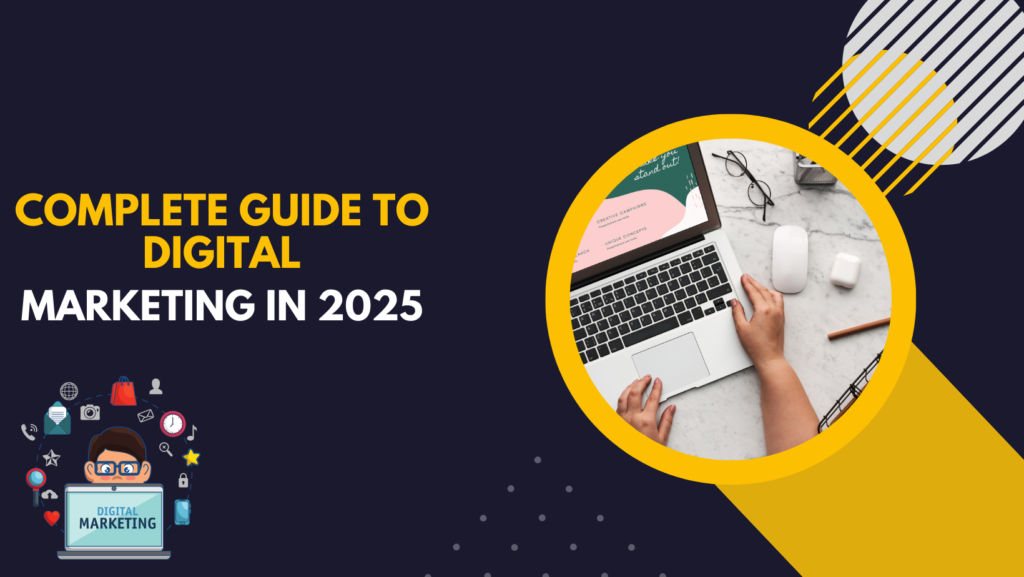Introduction
In today’s digital world, data is essential for businesses and website owners to make informed decisions. One of the most powerful tools for tracking and analyzing website traffic is Google Analytics. Whether you run a blog, an e-commerce store, or a corporate website, Google Analytics provides valuable insights into user behavior, demographics, and performance metrics. This beginner’s guide will explain what Google Analytics is, how it works, and how you can use it to improve your website’s performance.
What is Google Analytics?
Google Analytics is a free web analytics tool offered by Google that helps website owners track and analyze their website traffic. It provides data on user interactions, such as page views, session duration, bounce rates, and conversions. By leveraging these insights, businesses can optimize their websites for better user experience and higher engagement.
Google Analytics is widely used by marketers, SEO professionals, and business owners to measure key performance indicators (KPIs) and make data-driven decisions.
How Google Analytics Works
Google Analytics works by collecting data through a tracking code embedded in your website. This tracking code gathers information about users who visit your site and sends it to Google’s servers for processing. The data is then presented in an easy-to-read dashboard, allowing you to analyze and interpret visitor behavior.
The key components of how Google Analytics works include:
- Tracking Code: A small JavaScript snippet that collects user data.
- Data Collection: Information such as device type, browser, and user location is collected.
- Processing & Reporting: The collected data is processed and displayed in Google Analytics reports.
Setting Up Google Analytics
Setting up Google Analytics is a straightforward process. Follow these steps:
- Create a Google Analytics Account
- Go to the Google Analytics website and sign in with your Google account.
- Click on “Start Measuring” and enter your account details.
- Set Up a Property
- A property represents your website or app.
- Provide the website URL, industry category, and time zone.
- Install the Tracking Code
- Google Analytics will generate a tracking code (Global Site Tag or gtag.js).
- Copy and paste this code into the
<head>section of your website.
- Verify Data Collection
- Open Google Analytics and navigate to the real-time report to check if data is being recorded.
Key Features of Google Analytics
Google Analytics offers a range of features to help you understand user behavior. Some of the most important features include:
1. Real-Time Reports
- See live data about visitors on your site.
- Monitor active users, top pages, and locations in real time.
2. Audience Reports
- Understand your users’ demographics, interests, and behavior.
- Analyze user retention and engagement trends.
3. Acquisition Reports
- Learn how users find your website.
- Analyze traffic sources such as organic search, paid ads, social media, and direct visits.
4. Behavior Reports
- Track how users interact with your website.
- Identify top-performing pages and areas that need improvement.
5. Conversion Tracking
- Measure goals, such as form submissions and purchases.
- Understand how users move through the sales funnel.
Understanding Google Analytics Metrics
Google Analytics provides a wide range of metrics to evaluate website performance. Some key metrics include:
- Users: The total number of unique visitors to your site.
- Sessions: The number of visits (interactions) on your website.
- Bounce Rate: The percentage of visitors who leave without interacting with the site.
- Average Session Duration: The average time users spend on your site.
- Page Views: The total number of pages viewed by users.
- Goal Conversions: The number of completed actions (e.g., sign-ups, purchases).
Google Analytics Reports You Should Know
Google Analytics provides several types of reports to help you analyze your data effectively:
1. Overview Reports
- A summary of key website metrics.
2. Detailed Reports
- In-depth insights into specific user behaviors and interactions.
3. Custom Reports
- Create reports tailored to your business needs.
4. E-commerce Reports
- Track online store performance, including sales and revenue.
Benefits of Using Google Analytics
Google Analytics offers several advantages, such as:
- Better Decision Making: Data-driven insights help you make informed business decisions.
- User Behavior Insights: Understand how visitors interact with your website.
- Marketing Optimization: Improve SEO and advertising strategies.
- Customizable Reports: Tailor reports to your specific needs.
- Free and Easy to Use: Google Analytics is a cost-effective solution for website analytics.
Common Google Analytics Mistakes to Avoid
Many beginners make mistakes when using Google Analytics. Here are some common errors and how to avoid them:
- Not Setting Up Goals: Always define goals to track conversions.
- Ignoring Bounce Rate: A high bounce rate may indicate poor user experience.
- Overlooking Mobile Traffic: Ensure your website is mobile-friendly.
- Not Using UTM Parameters: Use UTM tags to track campaign performance.
- Ignoring Site Speed Reports: A slow-loading website can negatively impact user engagement.
Conclusion
Google Analytics is an essential tool for website owners, marketers, and business professionals. By understanding and utilizing its features, you can optimize your website, improve user experience, and make data-driven decisions. Whether you are a beginner or an experienced user, mastering Google Analytics will provide valuable insights that can help your website grow.
Start using Google Analytics today and unlock the power of data for your business!