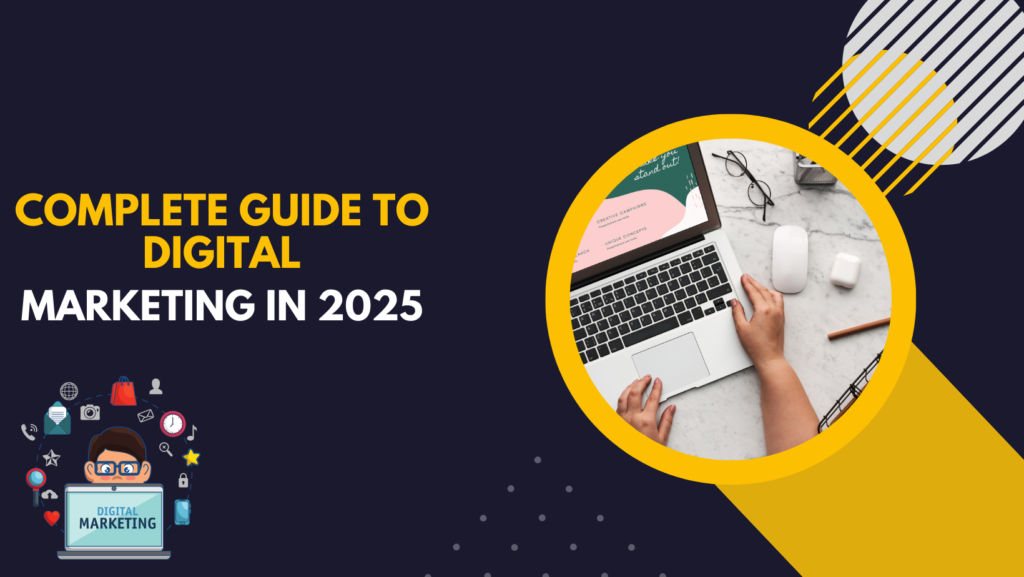Search engine optimization (SEO) is crucial for improving website visibility, driving organic traffic, and increasing conversions. While numerous SEO tools are available, Chrome extensions offer a convenient way to optimize your website without switching between platforms. Whether you’re a digital marketer, blogger, or business owner, these SEO extensions will help you analyze data, research keywords, track rankings, and improve technical SEO.
In this guide, we’ll explore the 12 must-have SEO extensions for Chrome to streamline your SEO efforts and boost your search rankings.
1. MozBar
Best for: Quick SEO analysis and domain authority checks
MozBar is a powerful SEO Chrome extension developed by Moz that provides valuable insights about any webpage.
Key Features:
✔️ View Domain Authority (DA) and Page Authority (PA) instantly
✔️ Get on-page SEO metrics, including meta tags and headings
✔️ Check keyword difficulty
✔️ Export SERP analysis reports
Why You Need It: MozBar simplifies SEO research by providing instant access to essential metrics while browsing any website.
📌 Download: MozBar
2. Keywords Everywhere
Best for: Keyword research and search volume insights
Keywords Everywhere is a must-have extension for keyword research. It provides search volume, CPC (Cost Per Click), and competition data for keywords across Google, YouTube, Amazon, and other platforms.
Key Features:
✔️ Search volume and trend data for keywords
✔️ Related keywords and long-tail suggestions
✔️ SEO difficulty score
✔️ Data for Google Search, YouTube, and e-commerce platforms
Why You Need It: Saves time by integrating keyword insights directly into Google search results and other platforms.
📌 Download: Keywords Everywhere
3. SEO Minion
Best for: On-page SEO analysis and SERP previews
SEO Minion is an excellent free SEO Chrome extension that helps with on-page SEO checks, link analysis, and Google SERP preview.
Key Features:
✔️ On-page SEO analysis (meta tags, headings, links)
✔️ Broken link checker
✔️ SERP preview for Google
✔️ Google search location simulator
Why You Need It: A great all-in-one tool for improving on-page SEO and checking technical SEO issues.
📌 Download: SEO Minion
4. Ahrefs SEO Toolbar
Best for: Backlink analysis and competitor research
Ahrefs is one of the most powerful SEO tools, and its Chrome extension provides instant SEO insights.
Key Features:
✔️ View domain rating (DR) and URL rating (UR)
✔️ Check backlink profiles
✔️ SEO on-page analysis
✔️ Keyword metrics for search queries
Why You Need It: Helps analyze backlinks and domain authority for any site.
📌 Download: Ahrefs SEO Toolbar
5. Ubersuggest Chrome Extension
Best for: Free keyword research and competitor analysis
Developed by Neil Patel, Ubersuggest provides detailed keyword insights and domain authority data.
Key Features:
✔️ Keyword search volume and CPC data
✔️ Competitor website analysis
✔️ SEO difficulty score
✔️ Backlink overview
Why You Need It: A free alternative to paid keyword tools like Ahrefs and SEMrush.
📌 Download: Ubersuggest
6. SEOquake
Best for: In-depth SEO audits and SERP analysis
SEOquake is an advanced SEO extension that provides comprehensive website analysis with just one click.
Key Features:
✔️ SEO audits for web pages
✔️ Keyword difficulty analysis
✔️ Backlink and domain age checker
✔️ SERP overlay for competitor analysis
Why You Need It: A robust SEO auditing tool for checking on-page and off-page SEO elements.
📌 Download: SEOquake
7. Check My Links
Best for: Finding broken links on any webpage
Check My Links is a simple but essential Chrome extension for identifying broken links on a website.
Key Features:
✔️ Detects broken links on any page
✔️ Highlights valid and invalid links
✔️ Helps with link-building opportunities
Why You Need It: Useful for fixing broken links and improving website SEO.
📌 Download: Check My Links
8. SEO Meta in 1 Click
Best for: Quick SEO metadata analysis
SEO Meta in 1 Click provides detailed information about a webpage’s meta tags, headings, and other on-page elements.
Key Features:
✔️ View title, description, and meta tags
✔️ Check heading structure (H1, H2, H3, etc.)
✔️ Identify image alt text and missing attributes
Why You Need It: Helps optimize meta tags for better search rankings.
📌 Download: SEO Meta in 1 Click
9. Serpstat Website SEO Checker
Best for: Technical SEO audits and competitor analysis
Serpstat’s SEO Checker provides valuable insights into page speed, backlinks, and keywords.
Key Features:
✔️ SEO and page performance analysis
✔️ Backlink and domain strength checker
✔️ Keyword trends and rankings
Why You Need It: Helps identify SEO issues and fix them quickly.
📌 Download: Serpstat SEO Checker
10. Redirect Path
Best for: Identifying redirects and HTTP status codes
Redirect Path is a technical SEO extension that helps detect redirect chains and HTTP response codes.
Key Features:
✔️ Find 301, 302, 404, and 500 errors
✔️ Diagnose website redirect issues
✔️ Identify server response codes
Why You Need It: Helps fix redirect errors and improve website structure.
📌 Download: Redirect Path
11. PageSpeed Insights by Google
Best for: Website speed analysis and performance optimization
PageSpeed Insights extension gives instant page speed scores and suggestions for improvement.
Key Features:
✔️ Analyze mobile and desktop page speed
✔️ Identify performance issues
✔️ Suggestions for improving load time
Why You Need It: Speed is a ranking factor, and this tool helps improve it.
📌 Download: PageSpeed Insights
12. Hunter – Email Finder
Best for: Finding email addresses for outreach and link-building
Hunter is a great tool for finding email addresses associated with a domain.
Key Features:
✔️ Find emails of website owners
✔️ Verify email authenticity
✔️ Export leads for outreach
Why You Need It: Ideal for link-building and outreach campaigns.
📌 Download: Hunter
Final Thoughts
SEO is constantly evolving, and using the right Chrome extensions can make your workflow more efficient. Whether you’re analyzing backlinks, conducting keyword research, or improving site speed, these 12 must-have SEO Chrome extensions will help you stay ahead of the competition.
💡 Which SEO Chrome extension is your favorite? Let us know in the comments! 🚀